I recently watched a video aimed at photographers that claimed modern cameras only have two real ISO settings, and that RAW files just contain the chosen ISO in the metadata. Then your RAW conversion software will adjust the exposure appropriately based on that ISO in the metadata. So a RAW file shot at ISO 100 and another at ISO 400 with all other settings the same would both contain the same data, just the RAW conversion software will boost the exposure of the ISO 400 image by two stops compared to the ISO 100 image.
Now, the first part about most cameras only having 2 real ISO settings (analog gain levels), as far as I know, is correct. But the second part about the ISO just being metadata did not match my experience. So I decided to test it in case I was mistaken. As if it was correct, I think I would find that quite useful.
The video in question did not contain any actual test results to demonstrate the points, and it has since been taken down, which I think gives a clue as to how correct it was.
Anyway, I have now tested this with my Canon R5 and Sony A7IV, and can sadly confirm my understanding was correct. If you'd prefer a video version of this blog post, that is available here: ISO invariance - is ISO just metadata?
Increasing ISO and applying negative exposure compensation in post
For this first set of tests I took an image exposed to the right at ISO 100. Then I boosted the ISO in-camera in 1 stop increments while keeping all other settings and the lighting the same. In Adobe Camera RAW I then pulled the exposure back down to match the ISO 100 image.

Canon R5, ISO 100, -1EV in post

Canon R5, ISO 200, -2EV in post

Canon R5, ISO 400, -3EV in post

Canon R5, ISO 800, -4EV in post

Canon R5, ISO 1600, -5EV in post

Sony A7IV, ISO 100, -1EV in post

Sony A7IV, ISO 200, -2EV in post

Sony A7IV, ISO 400, -3EV in post

Sony A7IV, ISO 800, -4EV in post

Sony A7IV, ISO 1600, -5EV in post
As you can see, we cannot recover the blown highlight data.
This is the same for both cameras, and I get the same result in RAW Therapee as in ACR. Unfortunately both RAW converters limit you to 5 stops of negative exposure compensation, but this is enough to prove the point.
We can also look at the images pre-demosaic in RAW Therapee or RAW digger and see that they are indeed different brightnesses. Clearly, at least for these two cameras, ISO is not just metadata.
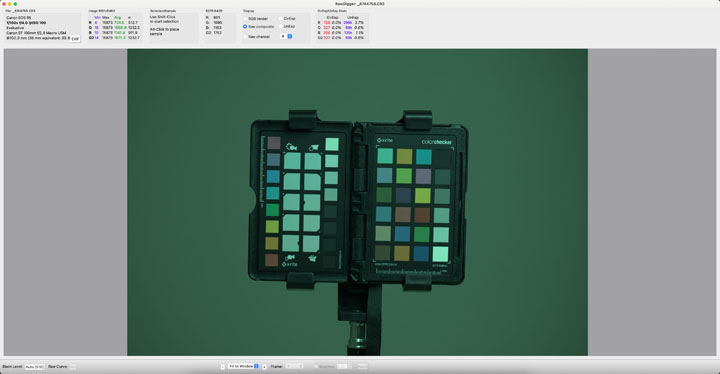
RAW Digger Composite view, Canon R5 image shot at ISO 100
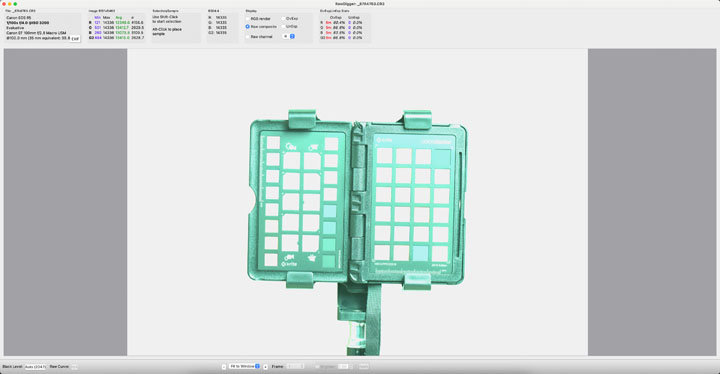
RAW Digger Composite view, Canon R5 image shot at ISO 3200

RAW Therapee Pre-demosaic view, Sony A7IV image shot at ISO 100
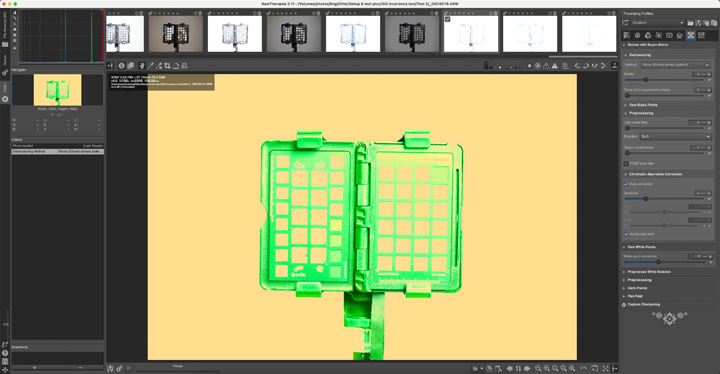
RAW Therapee Pre-demosaic view, Sony A7IV image shot at ISO 3200
Decreasing ISO and applying positive exposure compensation in post
For the second test, we do the opposite, exposing an ISO 12800 image to the right, then reducing the ISO in 1 stop increments while keeping all other settings (and the lighting) the same. Then we boost the exposure of the images in our RAW converter to match the ISO 12800 image.

Canon R5, ISO 12800, -0.5EV in post

Canon R5, ISO 6400, +0.5EV in post

Canon R5, ISO 3200, +1.5EV in post

Canon R5, ISO 1600, +2.5EV in post

Canon R5, ISO 800, +3.5EV in post

Canon R5, ISO 400, +4.5EV in post

Sony A7IV, ISO 12800, -0.5EV in post

Sony A7IV, ISO 6400, +0.5EV in post

Sony A7IV, ISO 3200, +1.5EV in post

Sony A7IV, ISO 1600, +2.5EV in post

Sony A7IV, ISO 800, +3.5EV in post

Sony A7IV, ISO 400, +4.5EV in post
Crops to show noise

Canon R5, ISO 12800, -0.5EV in post (crop to show noise)

Canon R5, ISO 6400, +0.5EV in post (crop to show noise)

Canon R5, ISO 3200, +1.5EV in post (crop to show noise)

Canon R5, ISO 1600, +2.5EV in post (crop to show noise)

Canon R5, ISO 800, +3.5EV in post (crop to show noise)

Canon R5, ISO 400, +4.5EV in post (crop to show noise)

Sony A7IV, ISO 6400, +0.5EV in post (crop to show noise)

Sony A7IV, ISO 3200, +1.5EV in post (crop to show noise)

Sony A7IV, ISO 1600, +2.5EV in post (crop to show noise)

Sony A7IV, ISO 800, +3.5EV in post (crop to show noise)

Sony A7IV, ISO 400, +4.5EV in post (crop to show noise)
Here we can see all images look very similar, and I suspect this is where their confusion in thinking ISO is metadata has come from.
I should note that while I don't really see any difference in the noise in this test, (though brightness of the Canon ISO 400 seems different), modern cameras typically have two 'native' ISO levels, which might be something like ISO 100 and ISO 800. If your image requires exposure around the higher gain level, say at ISO 640 in this example, then you may get a better result shooting at ISO 800, and reducing the exposure one third stop from there rather than shooting below that second native ISO.
Applying negative exposure compensation in post for video
Next test is video. I exposed for the scene at ISO 100 in photo mode, then moved to video mode, keeping the settings the same but varying the ISO.

Canon R5 RAW Photo, ISO 100 (for comparison)

Canon R5 RAW Video, ISO 800, -3EV
With RAW video on the Canon, our minimum ISO is 800. If we reduce the exposure by 3 stops in the Camera RAW tab in DaVinci (and then apply a Clog3 to Rec709 LUT) we get a result very close to a still photo shot at ISO 100.

Canon R5 H.265 Video, ISO 800, 10bit, CLog3 , -3EV
Next looking at H.265 footage on the Canon in CLog3, again the base ISO here is 800. I used the offset tool in Davinci to try and approximate 3 stops of exposure reduction. The blacks are crushed due to the simplistic way I tried to reduce the exposure, if you adjust the gain, gamma, and lift you can easily achieve a much better result.

Canon R5 H.265 Video, IS O800, 10bit, CLog3 , around -3EV with separate adjustments for highlights, midtones, and shadows

Canon R5 H.265 Video, ISO 400, 10bit, CLog3 , -2EV

Canon R5 H.265 Video, ISO 200, 10bit, CLog3 , -1EV

Canon R5 H.265 Video, ISO 100, 10bit, CLog3
In H.265 you can reduce the ISO below 800 in-camera, at the expense of dynamic range. As we reduce the ISO down we can see there's really not any difference versus the ISO 800 result.

Sony A7IV RAW Photo, ISO 100 (for comparison)

Sony A7IV H.264 Video, ISO 100, 10bit, Rec709

Sony A7IV H.264 Video, ISO 200, 10bit, Rec709, -1EV

Sony A7IV H.264 Video, ISO 400, 10bit, Rec709, -2EV

Sony A7IV H.264 Video, ISO 800, 10bit, Rec709, -3EV
Now looking at Sony, starting with a photo at ISO 100 again. Now looking at Rec 709 footage, not Log, we can see that as the ISO increases we cannot recover the exposure. I also found these needed a much larger offset adjustment to equate to 1 stop than the Canon Log footage.

Sony A7IV H.264 Video, ISO 800, 10bit, SLog3, -3EV
With SLog3, which has a minimum ISO of 800, I found it harder to match the ISO 100 photo, but we can see it is possible, just the image is a bit desaturated even with the SLog3 to Rec709 LUT applied.
Conclusion
So what we can say from these tests is that no, ISO is not just metadata. The gain is applied in the camera at the time the photo or video is taken. We can also see that exposing for the brightest highlight where you want to retain detail is just about clipping is good advice. In post we can then pull the exposure down to reduce noise, or push the shadows up to maximise the dynamic range of the image.
And when shooting Log footage we can see that exposing the image as if it was shot at ISO 100 (so log footage at ISO800 will look 3 stops over-exposed) then pulling back the exposure 3 stops can give us a reasonable result. Though shooting 2 stops over-exposed is probably more sensible.
But what we can also say is that ISO when shooting RAW certainly could be metadata if the camera manufacturers and RAW converters would implement it. An ISO 100 image pushed 2 stops looks pretty much the same as an ISO 400 image. So quite easily the camera could record images at either one of the two real gain levels depending on the ISO setting, then just push the exposure up in post as necessary to whatever ISO is recorded in the metadata. This would make life simpler as you could expose at higher ISO values to get a good preview image while not worrying so much about blown highlight data, as you could recover it in post.



Leave a Reply